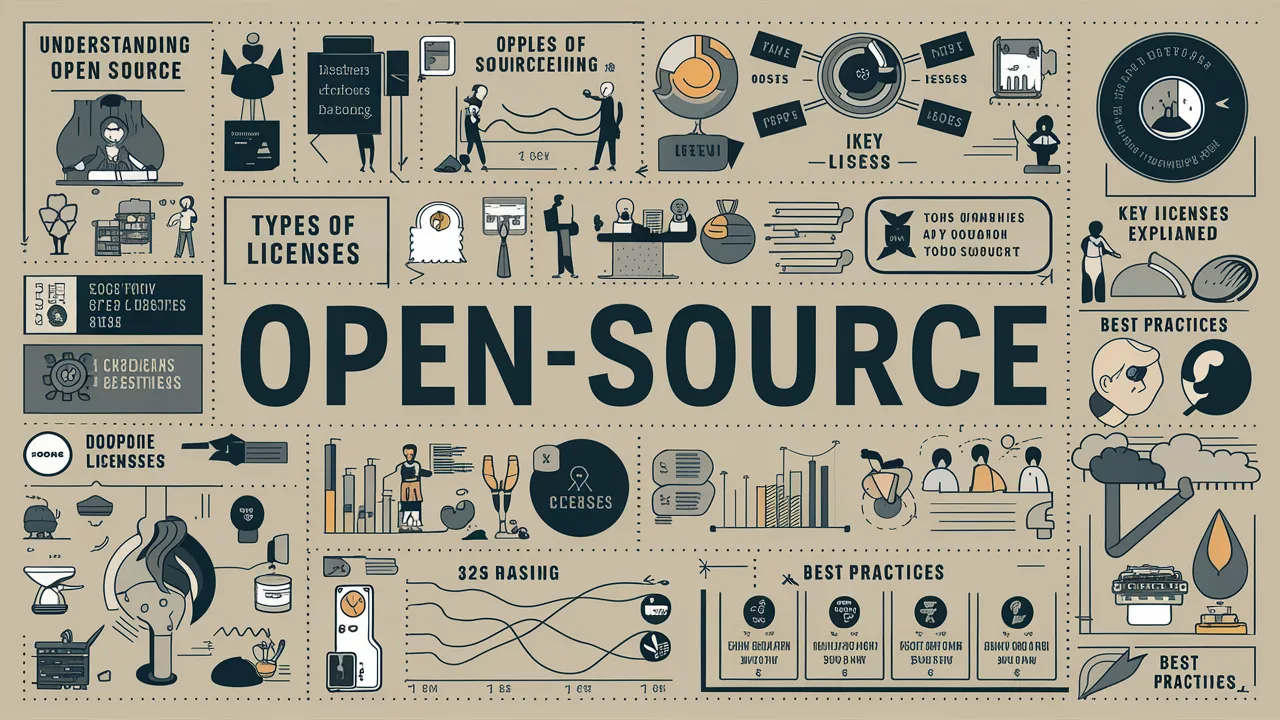Passwords have long been the curse of cybersecurity, with weak credentials representing the leading avenue for data breaches and account takeovers. However, emerging passwordless authentication standards aim to secure online identities far more effectively using cryptographic passkeys. This guide examines what passkeys are, how they improve security, and considerations for their broad implementation.
Introducing Passkeys
A passkey serves as a passwordless digital credential used to confirm an online user's identity. Instead of manually entered text passwords, passkeys rely on public key cryptography to facilitate login. Your device creates the passkey credential tied specifically to you and exchanges this securely with the authenticating service to prove your identity.
Passkeys strengthen security by eliminating:
- Weak, reused, and leaked passwords exposed in breaches
- Phishing risks from tricking users into entering passwords
- Possible interception of unencrypted passwords sent over networks
They provide the benefits of multi-factor authentication without SMS codes or authenticator apps that still rely on fallible passwords as one factor. With widespread adoption, passkeys can largely replace passwords over time for stronger, faster authentication using advanced cryptography.
How Passkeys Work
Built according to the FIDO (Fast Identity Online) Alliance and W3C Web Authentication standards, passkeys use public and private key pairs for login:
- Users register a passkey for a website by creating a new asymmetric cryptography key pair and sending the public key to the site
- The private key stays securely stored on the user's device
- On login, the website uses the public key stored for that user to challenge the device
- The device signs the challenge with the corresponding private key, securely proving the identity
- The user is authenticated seamlessly without any passwords required
This encrypted exchange verifies users' identities without exposing vulnerable credentials that could be phished or intercepted. Factory reset wipes passkeys from a lost device while allowing simple re-enrollment from other still-trusted devices.
Early Real-World Passkey Implementations
While web and device authentication standards were established years ago, platforms and browsers now actively build support:
- Apple adopted passkeys for iOS 16 and macOS Ventura using iCloud Keychain synchronization
- Google has enabled passkey support in Android devices from version 13
- Microsoft announced passkey integration for Windows 11 and Edge browser
- Leading websites like PayPal, eBay, and X are implementing support
Passkey capabilities are still limited on older operating systems. But users can start creating and syncing passkeys across Apple or Google ecosystems today for robust passwordless access to supporting websites. Over time, this spreads to become the default for authentication across desktop and mobile.
Passkey Security and Storage
Passkeys provide far greater security than traditional passwords and are easily stolen. Private keys remain securely encrypted within platform-specific hardware-backed key stores:
- iOS/iPadOS/macOS - Passkeys stored only in the Secure Enclave chip with strict access controls
- Android - Keystore subsystem leverages Trusted Execution Environment for hardware-backed storage and use
- Windows 11 - Uses Pluton-based TPM and Secure Encrypted Virtualization for passkey operations
On Apple, in particular, passkeys stored within the Secure Enclave can only be exported to other trusted nearby Apple devices through end-to-end encryption for syncing and backup. Servers receive only public keys during registration. The private keys never leave users' devices.
This hardware-backed security makes passkeys resilient to phishing, leaks, credential stuffing, and even server database compromises that expose password hashes. Without access to your physical device, the private key remains inaccessible.
Additionally, public keys can be restricted to specific device characteristics like Trusted Platform Module fingerprints and IP addresses. This binds keys to your device environment only for anti-theft protection.
Considerations for Enterprise Adoption
For businesses, migrating from legacy passwords presents challenges:
- Compatibility - Passkeys don't work on outdated operating systems lacking platform support. Certain users would need excluded access.
- Federating authentication - Synchronizing passkeys across non-federated directories is complex. Modern identity protocols like OIDC help.
- Backup and recovery - Device failures can restrict access since passkeys are hardware-bound. Allowing user-controlled secure external encrypted backups is advisable where permitted by platforms.
- Layered authentication - Passkeys should augment broader identity frameworks with adaptive and contextual authentication, not fully replace them immediately. Gradual steps help.
Overall, though, for a stronger security posture, enterprises should begin planning migration roadmaps from legacy passwords to passkey support over time. The user experience and authentication speed improvements can be dramatic.
Potential Passkey Weaknesses
While far more secure than passwords, passkeys also come with considerations:
- User education - Effectiveness requires user understanding of risks like device theft and concepts like key synchronization.
- Device dependence - Losing access to devices can temporarily lock users out unless they have spares registered.
- Lack of secrets - Passkeys avoid human secrets, but vigilance is still imperative around physical device security.
- Narrow initial adoption - Limited platform and site support today reduces usability, slowing the displacement of passwords.
- Privileged access risks - Safeguards for administrative or backup access must be weighed carefully by providers.
The widespread trust in passwords persists from familiarity. But over the long term, passkeys can overcome these barriers to become faster, stronger identity credentials, improving individual and enterprise cyber protection.
Conclusion on Passkey Potential
Passkeys herald the beginning of the end for antiquated password insecurity - directly addressing the most prominent threat vector across consumer and enterprise spheres. As more platforms and websites enable support over the next coming years, passkeys can start securely authenticating our digital experiences - from unlocking computers and phones to accessing email, shopping online, and beyond without passwords ever crossing the internet.
Adoption remains narrow but will accelerate as understanding, infrastructure, and standardization spread. Ultimately, by replacing weak static secrets, cryptographic passkeys can help realize the passwordless future essential to greater security and privacy online long into the future.
https://ift.tt/eoNTKYV
https://ift.tt/60ThFPe
https://guptadeepak.com/content/images/2024/06/passkeys-future-of-authentication.webp
https://guptadeepak.weebly.com/deepak-gupta/passkeys-the-future-of-passwordless-authentication