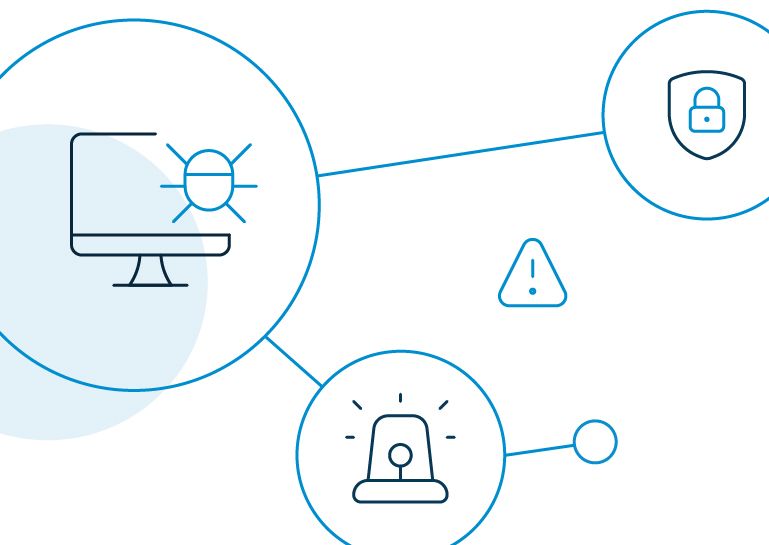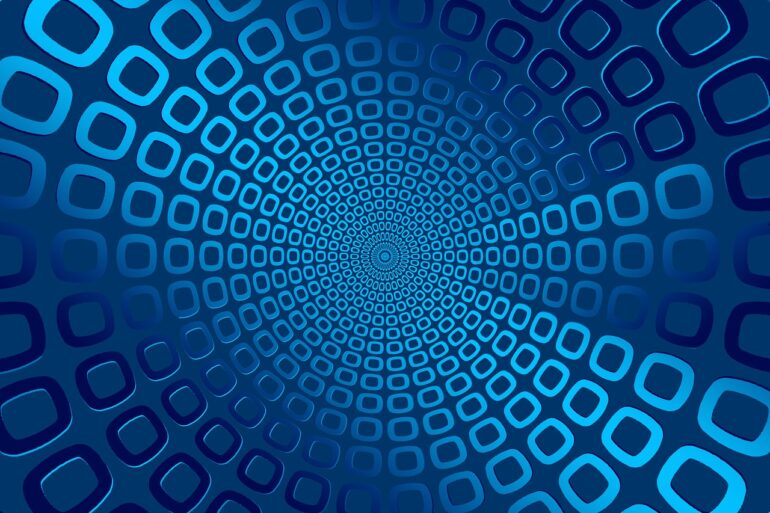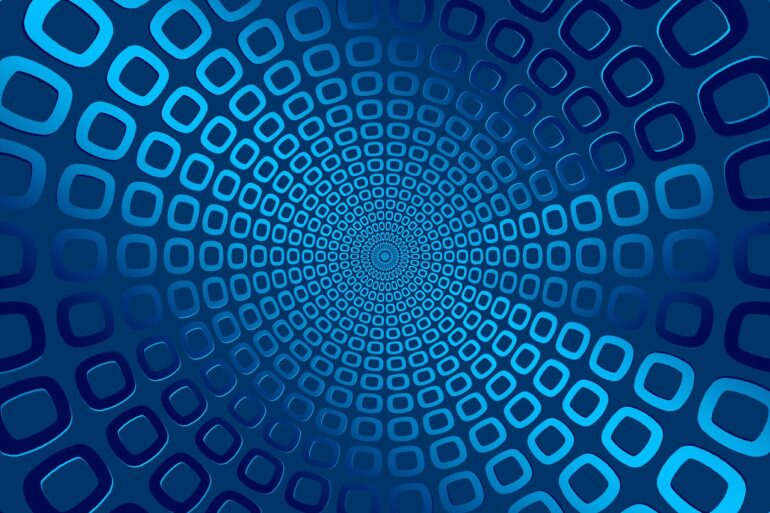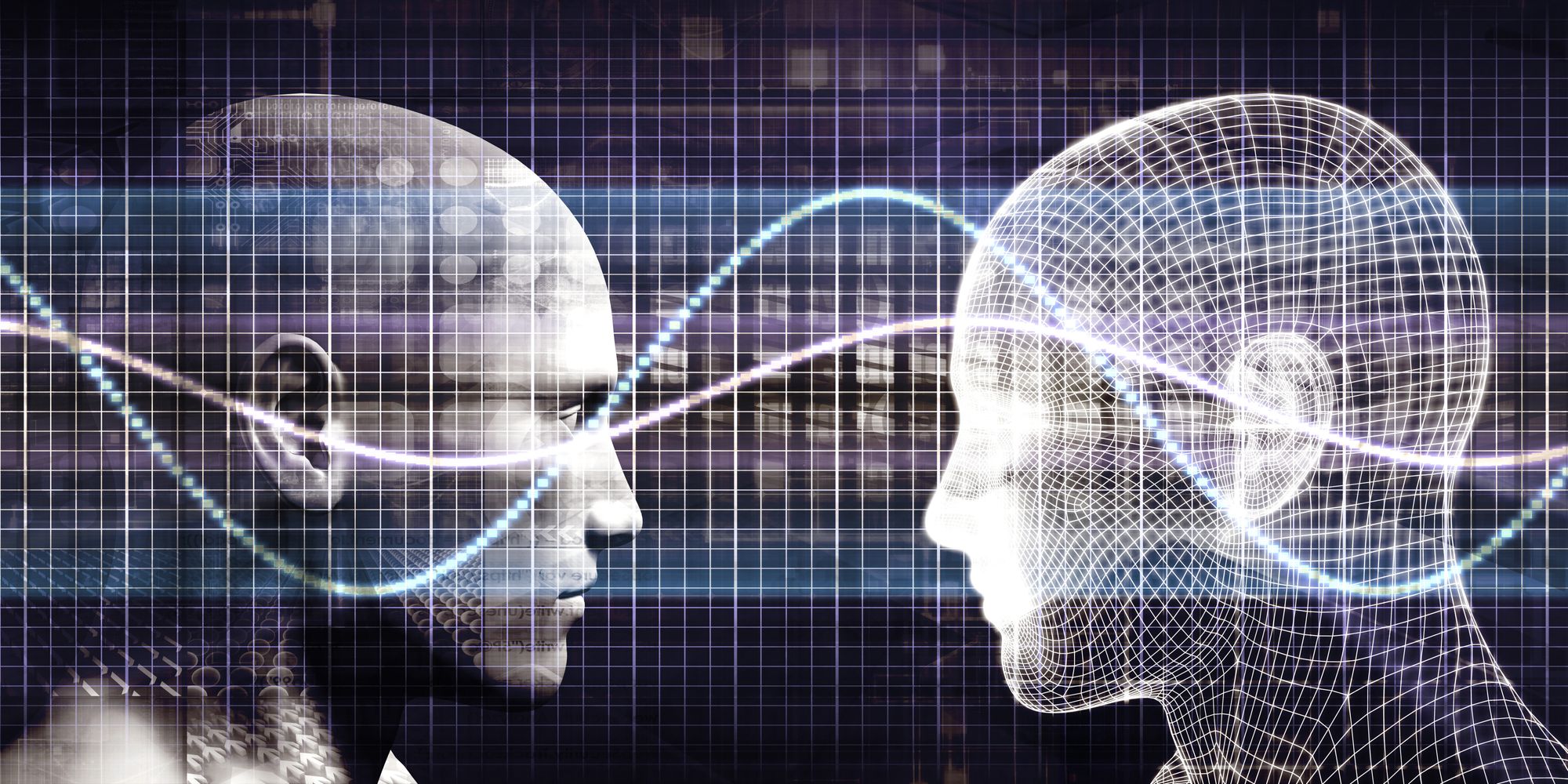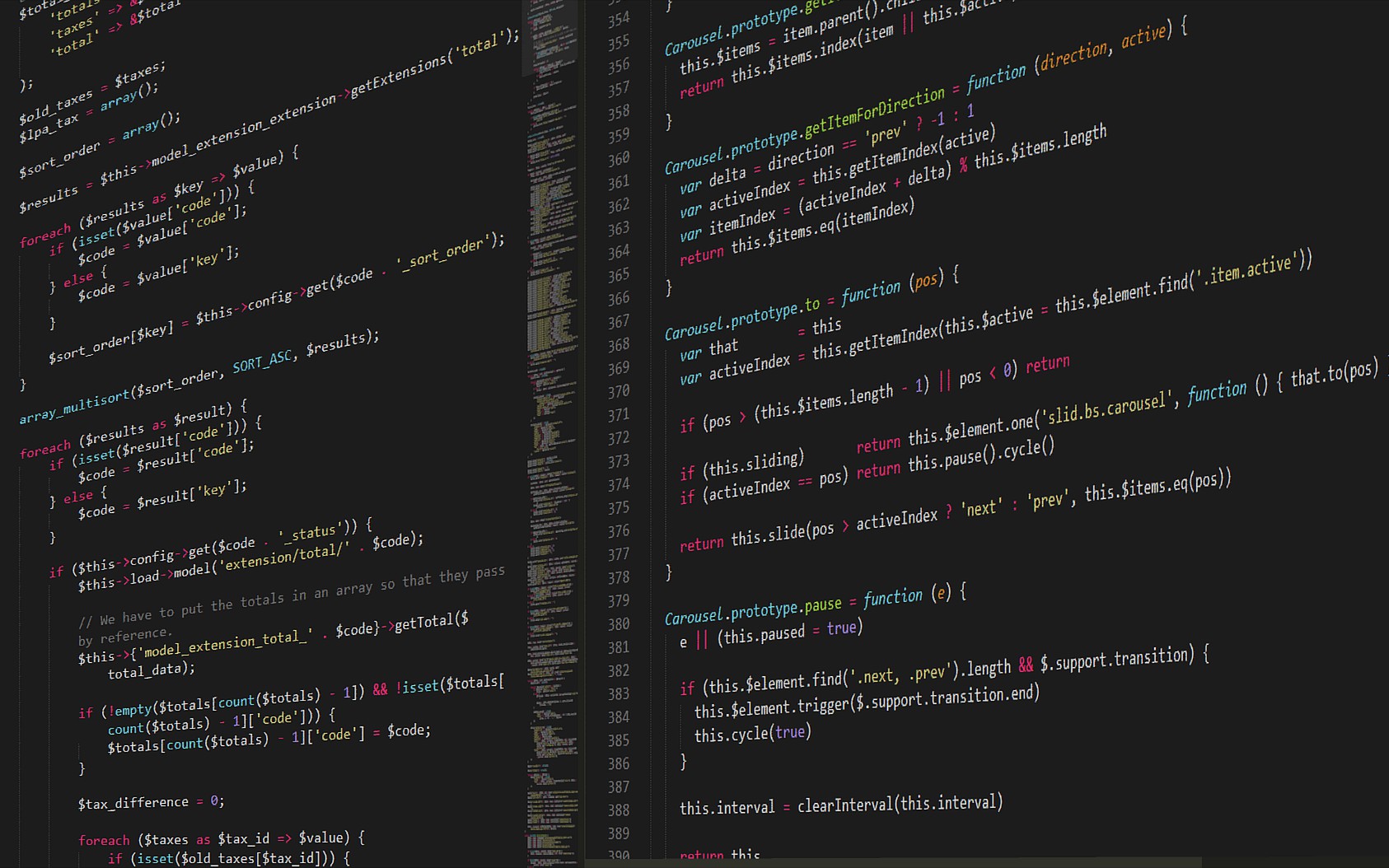The modern, digitally advanced world has allowed software developers and IT professionals to innovate and revolutionize their products and services.
However, advanced technology coupled with endless possibilities has also soared the risk factors for these professionals regarding the overall security of consumer information and sensitive business data.
Stats reveal that the global average cost of a data breach in 2021 was 4.24 million U.S. dollars. This means that ignoring platform security could be the worst mistake for any organization in 2022 and beyond.
What’s more worrisome is that the latest stats revealed that the number of identity thefts has skyrocketed after the global pandemic.
So, does it mean that software developers and IT leaders should immediately put their best foot forward in securing their consumers’ personal information and sensitive business data?
Unfortunately, yes!
Here’s where identity and access management comes into play. Through a CIAM (consumer identity and access management) solution, identity management helps businesses secure crucial business information and safeguards clients’ personal information.
Let’s understand the critical role of identity management in today’s digital business landscape and why businesses should immediately consider incorporating a CIAM solution into their online platforms.
What is Identity Management? Why Does Your Business Need Identity Management?
In the most simple terms, identity management can be defined as the organizational process of providing access to resources and crucial information by verifying an individual's identity.
Identity management is primarily concerned with authenticating a user on a system or a network and ascertaining whether they can access the same. Identity management typically consists of various phases, including user authentication, authorization, and role management.
Since every online platform offers endless possibilities to its users and primarily collects personal information, identity management is more crucial than ever.
An identity management solution ensures security and eventually delivers a seamless and rich consumer experience, perhaps essential for business success. People are already interacting with brands like Apple, Amazon, Google, and Microsoft. And they know what a great user experience backed with robust security is.
Why Do Developers Need to Switch from Conventional User ID & Password Authentication?
In this fast-paced world, a little friction in the overall onboarding process could be the decision-maker whether a brand would have a loyal customer or just another visitor.
Everyone demands an experience that is quick, easy, and flawless. If an online platform isn’t able to impress a visitor in a matter of seconds with regards to the mentioned aspects, they’re losing the game.
Admit it; you won’t return a website and immediately switch if it takes more than a minute to sign-up for their services. Won’t you?
However, security isn’t something that could be compromised while delivering a rich consumer experience.
There’s no point in removing stringent authentication layer just because it takes a couple of seconds to verify a user who they claim to be.
Hence, to enhance the user experience without compromising overall security, a CIAM solution swiftly becomes the need of the hour.
Let’s understand some great features and benefits of incorporating a CIAM solution concerning security and user experience.
What Consumer Identity and Access Management Solution Offers
1. Security For Data and Accounts
A standard CIAM solution offers essential security features that safeguard data and account access. For instance, with security features like risk-based authentication (RBA), every consumer’s login and usage patterns are monitored, making it easy to spot unusual and unauthorized activity.
Moreover, in cases where an extra layer of security is required, organizations can enable multi-factor authentication (MFA) that verifies consumers’ identity through a second-step verification process requiring an SMS code or an email link.
2. Streamlined Customer Experience
A smooth and frictionless experience delivered by an online platform portrays that an organization is concerned and up-to-date regarding providing a streamlined and most accessible login possible.
A CIAM solution ensures a smooth login experience through social, OTP, and passwordless login options. Hence, the end-user is more embedded in the company’s ecosystem without extra effort.
3. Native API Integration
A CIAM solution can integrate with multiple third-party applications and support quick updates and new integrations without hassle.
Developers can quickly and efficiently configure their integrations through a single admin console of a CIAM solution. This reduces complicated programming efforts and eventually saves a lot of time.
The Bottom Line
With increasing security breaches and identity disclosures across the globe, identity management isn’t a luxury anymore; it’s an absolute necessity.
Businesses paving the way for their digital transformation shouldn’t ignore the advantages of a CIAM solution concerning consumer experience and robust security.
Moreover, software developers and IT heads shouldn’t ignore the endless capabilities of incorporating a CIAM solution into their online platform that not only simplifies registration and login but eventually fosters growth.
Originally Published at Hackernoon

https://bit.ly/3IqqTHo
https://bit.ly/3C7tF1V
https://guptadeepak.com/content/images/2022/02/2tpuiYthxsOQJf3tqfV9SwnabOu1-cv0368n.webp
https://guptadeepak.weebly.com/deepak-gupta/what-software-developers-and-it-pros-should-know-about-making-the-switch-to-identity